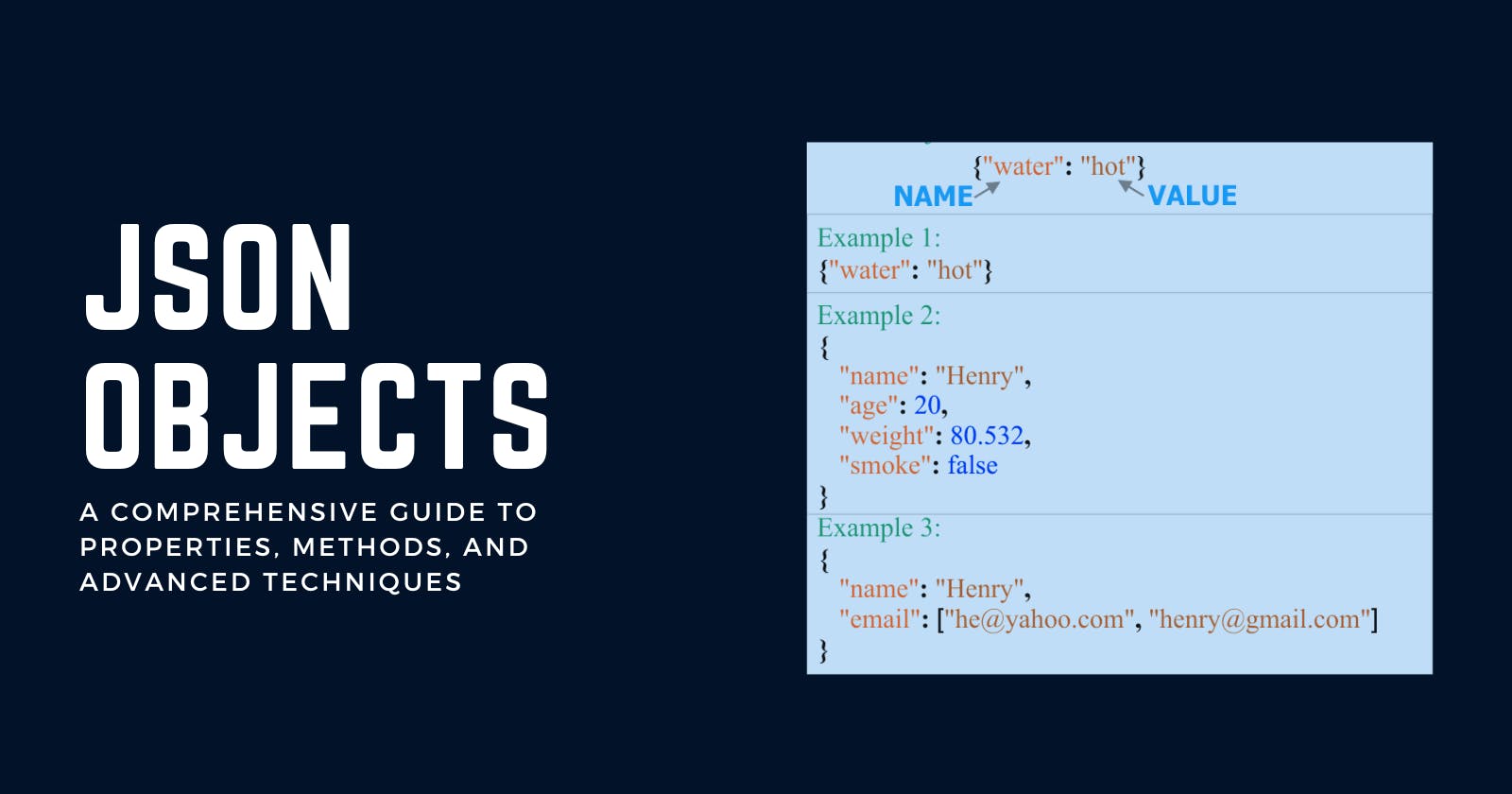Mastering JavaScript Objects: "A Comprehensive Guide to Properties, Methods, and Advanced Techniques"
JavaScript objects are a fundamental concept in the JavaScript programming language, and understanding how to work with them is essential for any web developer. In this article, we'll explore the basics of JavaScript objects and their methods, as well as some advanced techniques for working with objects.
Introduction to JavaScript Objects
In JavaScript, an object is a collection of properties and methods that are stored together and treated as a single entity. Objects can be used to store and manipulate data, and they are a key component of many modern web applications.
To create an object in JavaScript, you can use the object literal notation, which involves enclosing a comma-separated list of key-value pairs in curly braces. For example:
let person = {
name: "John",
age: 30,
gender: "male"
};
This creates an object called "person" with three properties: "name", "age", and "gender". To access an object's properties, you can use either dot notation (e.g. person.name) or bracket notation (e.g. person['name']).
In addition to storing data, JavaScript objects can also contain methods, which are functions that are associated with an object. To define a method for an object, you can use the same syntax as you would for a function, but place it within the object's curly braces. For example:
let person = {
name: "John",
age: 30,
gender: "male",
greet: function() {
console.log("Hello, my name is " + this.name);
}
};
This creates an object called "person" with a method called "greet". To call an object method, you can use the same syntax as you would for a regular function, but prefix it with the object's name and a dot. For example:
person.greet(); // Outputs "Hello, my name is John"
Working with Object Properties
In addition to creating and accessing object properties, you can also add, delete, and modify object properties using various techniques.
To add a new property to an object, you can simply assign a value to a new key. For example:
person.email = "john@example.com";
To delete a property from an object, you can use the delete operator. For example:
delete person.age;
To modify the value of an existing property, you can simply reassign a new value to it. For example:
person.name = "Jane";
You can also use the for...in loop to enumerate all of the properties of an object. The for...in loop iterates over the enumerable properties of an object, allowing you to access their keys and values. Here's an example of how to use a for...in loop to access the properties of the "person" object:
for (let key in person) {
console.log(key + ": " + person[key]);
}
This will output all of the properties of the "person" object, along with their corresponding values.
Using Object Methods
In addition to creating and accessing object properties, you can also define and use object methods to perform various tasks. Object methods are functions that are associated with an object and can be called using the same syntax as regular functions, but prefixed with the object's name and a dot.
There are many built-in object methods in JavaScript that you can use to perform common tasks. Some examples include:
toString(): Returns a string representation of the objectvalueOf(): Returns the primitive value of the objecthasOwnProperty(property): Returns a boolean indicating whether the object has the specified property
Here's an example of how to use the toString() method to return a string representation of the "person" object:
console.log(person.toString()); // Outputs "[object Object]"
You can also define your own object methods using the same syntax as you would for a regular function, but placing it within the object's curly braces. For example:
let person = {
name: "John",
age: 30,
gender: "male",
greet: function() {
console.log("Hello, my name is " + this.name);
},
introduce: function() {
console.log("Hi, my name is " + this.name + ", and I am a " + this.age + " year old " + this.gender + ".");
}
};
This creates an object called "person" with two methods: "greet" and "introduce". You can call these methods using the same syntax as you would for a regular function, but prefixing them with the object's name and a dot. For example:
person.greet(); // Outputs "Hello, my name is John"
person.introduce(); // Outputs "Hi, my name is John, and I am a 30 year old male."
Inheritance and Prototypes
In JavaScript, objects can inherit properties and methods from other objects through a concept called prototypes. When an object is created, it is automatically linked to a prototype object, and it can access the properties and methods of that prototype object.
To create an object that inherits from another object, you can use the Object.create() method. This method creates a new object with the specified prototype object, and allows you to specify any additional properties and methods that you want the new object to have. Here's an example of how to use the Object.create() method to create an object that inherits from the "person" object:
let employee = Object.create(person);
employee.jobTitle = "Manager";
employee.introduce(); // Outputs "Hi, my name is undefined, and I am a undefined year old undefined. I am a Manager."
In this example, the "employee" object inherits the properties and methods of the "person" object, but it also has a new property called "jobTitle".
Inheritance can be a powerful tool in JavaScript, as it allows you to create objects that share common properties and methods while also allowing you to customize them with unique characteristics. However, it's important to use inheritance judiciously, as it can also lead to complex and hard-to-maintain code if used excessively.
Advanced Object Techniques
There are a number of advanced techniques that you can use to work with JavaScript objects more efficiently and effectively. Here are a few examples:
Object Destructuring
Object destructuring is a feature of JavaScript that allows you to extract values from objects and assign them to variables in a concise syntax. This can be especially useful when working with large objects that have many properties.
To use object destructuring, you can use a syntax that looks like this:
let { name, age } = person;
console.log(name); // Outputs "John"
console.log(age); // Outputs 30
This code extracts the "name" and "age" properties from the "person" object and assigns them to the variables "name" and "age".
Object Spread Operator
The object spread operator is a feature of JavaScript that allows you to spread the properties and values of an object into another object or array. This can be useful for creating new objects based on existing ones, or for merging multiple objects into a single object.
To use the object spread operator, you can use a syntax that looks like this:
let person2 = { ...person, name: "Jane" };
console.log(person2.name); // Outputs "Jane"
This code creates a new object called "person2" that has all of the properties and values of the "person" object, but with the "name" property set to "Jane".
Object Literal Shorthand Notation
Object literal shorthand notation is a feature of JavaScript that allows you to omit the property value when the property name is the same as the variable name. This can help to make your code more concise and easier to read.
To use object literal shorthand notation, you can use a syntax that looks like this:
let name = "John";
let age = 30;
let gender = "male";
let person = { name, age, gender };
console.log(person.name); // Outputs "John"
This code creates an object called "person" with three properties: "name", "age", and "gender". The property values are all taken from the corresponding variables.
Conclusion
In conclusion, JavaScript objects are a fundamental concept in the JavaScript programming language, and understanding how to work with them is essential for any web developer. Objects allow you to store and manipulate data, and they can contain both properties and methods to perform various tasks. You can create, access, add, delete, and modify object properties, and you can define and use object methods to perform various tasks. You can also use inheritance and prototypes to create objects that inherit properties and methods from other objects. Additionally, there are several advanced techniques that you can use to work with objects more efficiently, such as object destructuring, the object spread operator, and object literal shorthand notation.
Overall, understanding and using JavaScript objects is an important skill for modern web development, and it can help you to create more powerful and flexible web applications. If you want to learn more about JavaScript objects and their methods, there are many online resources available to help you get started.
I hope this article about JavaScript objects and their methods was helpful! Let me know if you have any questions or need further clarification on any of the concepts covered.